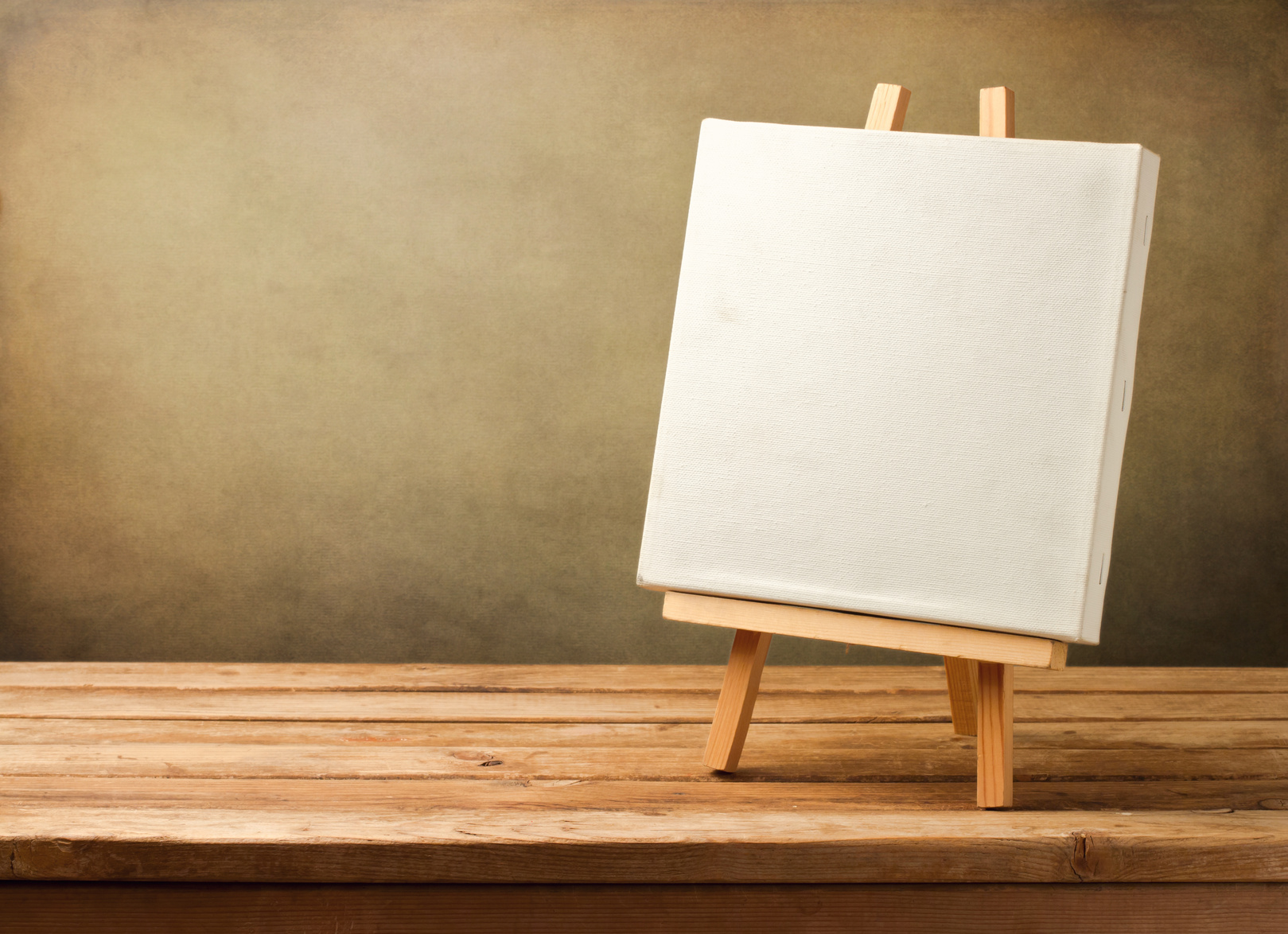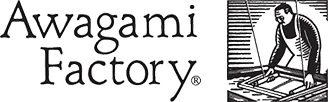You’ve finally taken that perfect photograph and you want to proudly display it on your wall. Printing a photograph onto canvas is a fantastic way of bringing it to life, adding a whole new dimension to your image. Follow our top tips for printing onto canvas to ensure the end result is as brilliant as your photograph. If you’re in the printing business, offering customers the option of canvas prints can be very lucrative. Learning how to successfully print onto canvas could vastly increase your business’ profits.
What kind of images work well on canvas?
Whilst printing onto canvas is a great way to display a photograph or graphic, not all images will translate well onto canvas. You should bear in mind that the fine detail in a photograph may look different on canvas. A great way to test whether your image will look good on canvas before deciding is to use the Texture tool on Photoshop. Try Photoshop>Texture>Texturizer>Canvas and play around.
Choose your canvas
We offer a wide range of canvas at DPSB so you’re sure to find something perfect for you. Canvas is a popular substrate because the texture accommodates lower quality images that would not look good on gloss or matte photo paper. Printable canvas comes in a variety of textures and quality and is specifically designed for use with an inkjet printer.
Gloss canvas is often popular as it creates a professional fine art print finish, whilst true 100% cotton artist’s canvas that has been coated with a high-res inkjet coating to accommodate the print on the cotton ensures that the image displays the full spectrum of colours and sub-tones without bleeding or smearing.
Tweak your photo to perfection
Make sure your photograph looks exactly as you want it to and adjust it to the correct size. You may wish to run test prints on plain paper before you commit to canvas, so you can ensure a perfect finish.
The right printer
A high quality specialist printer is essential for canvas print. We recommend DPSB’s exclusive Epson SureColor P800 printer bundle, which includes a roll paper unit and a free roll of 16″ x 30.5m Epson Premium Lustre Photo Paper. The wide roll paper adapter is ideal for canvas and longer print lengths of up to 10 feet for creating breath-taking panoramas. The Canon iPF5100 is another great option and has the advantage of a Photoshop plugin, which has some great features to aid you when printing canvas.
Printer settings
The weight of the sheets will exceed 300gsm so you will be required to check that your printer can handle this weight without jamming. If you attempt to simply feed the cotton canvas and print using normal settings you will likely get mediocre results at best. It is essential to adjust the printer to get the best from the canvas. The package will arrive with comprehensive printer set up instructions but generally, canvas is printed using High Resolution, Photo Quality or Premium Matte Paper settings. If available, print using an ICC profile created for your printer & canvas as this will give the best print results and colour accuracy.
Hands off! And admire your work…
It can be tempting to grab your photograph straight away so you can admire your work, but it’s crucial to let it dry. The last thing you want to do is smudge it after all that hard work. Once dry, you can decide how to display your photograph. Will you wrap the image round the canvas or keep the sides plain? We offer plenty of finishing and framing options at DPSB, check them out here.
If you want printing advice, contact our experts at DPSB here. We’re always happy to help and advise with your queries.