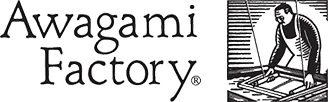Description
Wacom ExpressKey Remote Accessory
The Wacom ExpressKey Wireless Remote combines efficiency with convenience. Simply plug the wireless receiver for the Wacom ExpressKey Remote Accessory into the USB port of the compatible Wacom display. Its 17 customizable buttons and touch ring provide time-saving shortcuts for your favourite creative applications within easy reach. Touch ring functions in active mode are indicated by an LED display. The Wacom ExpressKey Remote Accessory uses a rechargeable lithium-polymer battery that lasts while working. It switches to sleep when not in use to extend battery life, and is easy to recycle. For optimal workflow, up to five ExpressKey remote controls can be connected simultaneously, one for each creative software application. Compatible with Wacom Cintiq Pro or Wacom Cintiq pen displays, Wacom MobileStudio Pro or Cintiq Companion pen computers and Wacom Intuos Pro pen tablets.
Features:
- The ExpressKey Remote can be used with your Cintiq, or with another pen tablet or pen display
- The customizable ExpressKeys are: Outer keys: Eight keys along the outside edges
- Inner keys: Four keys in the centre
- Touch Ring keys: Five keys around the Touch Ring
- Each ExpressKey can be set to a particular function using dropdown menus in the ExpressKey Remote tabs of the Wacom Control Panel
- The Touch Ring functions in one of three different modes, such as Auto zoom/scroll, Brush Size, or Rotate, that can be set from the mode dropdown menus
- A Mode Toggle Button in the centre of the Touch Ring moves to each mode in order when pressed, and the associated LED will light
- The ExpressKey Remote uses a rechargeable lithium polymer battery. See ExpressKey Remote battery for information about charging and recycling the battery
- The ExpressKey Remote will go to sleep if unused for a short period of time. To wake it, press any key. If it will be unused for more than a few hours, turn it off using the Power slide button to preserve the battery