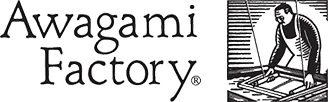One of the best ways to really show off your images or artwork is to print them on some really fantastic stock. Inevitably we’ll all have our favourite everyday paper – something which is versatile but tends to perform the best for the type of prints we normally produce. When we get an image that we know will do better on a different stock, it’s great to push the boundaries of what we’re doing and go all out for the perfect print. There’s so much good paper available, with some really interesting finishes. They might be great for a black and white or really make the colours pop. Whatever it is, if the paper isn’t colour managed then it can all be for nothing, and can be an expensive experiment!
A paper profile?
We’re deliberate in saying that the paper needs colour managing. It’s not so much the printer that needs to be colour managed; it’s the combination of the paper and your printer’s ink. Most papers now come with a ‘canned profile’ – a profile which you can download from the manufacturer’s website, for your specific printer and inks. In many cases these are very good. They will have been created using high quality equipment on a standard model of your printer. The intention of these profiles is the most accurate end result of colour from camera > screen > print. The result means that the colours are changed, so the ink placed on the paper looks perfect once dry, taking into account various attributes such as the whiteness of the paper (which does have a big impact on the colours that are to be printed), and how the ink reacts to the paper. So, if you do nothing else when you buy a new paper, download the profile for that paper and your printer and make sure you switch to that profile when sending to print. It’s going to be a lot better than a non colour managed print.
Canned profiles have limitations
In most cases the above will be enough. But canned profiles do have limitations. They’re made on a standard printer, not your printer. They’re made using a batch of inks that could be 3 years separated from the ink production you’re using. If the quality of the print is vital – it’s well worth considering doing your own colour management. Using colour management products (of which there are a few on this website), you can ensure that the colour you saw with your eyes when you took the original photograph is the exact same one that appears on that piece of paper when the ink has dried.
How does it work and what’s involved?
Colour managing a paper yourself is a pretty straightforward process. There are a number of ‘printer profiling’ solutions available and they all work in a similar way. Step 1: The software will generate a test chart for you to print. This is a selection of known value colours. Step 2: You print this off on your chosen paper Step 3: Using the colour reading device supplied you scan these charts. The software is measuring how it expects the colours to appear and how they are actually appearing through the scanner. The scanner is called a spectrophotometer. Step 4: The software creates an ICC profile which is an adjustment based upon the data supplied Step 5: This file is saved to your computer and these ICC profiles can be applied when printing through most popular imaging applications Depending on the solution you purchase there are varying levels of control and adjustments you can make, at this stage we’ll stick to the basics! Once you have created this profile, you can then switch between papers, knowing that you have a relevant profile saved to your system for ongoing use. If you’d like to discuss getting the best out of you printer and paper – feel free to call any member of the DPSB team on 020 8466 7230.